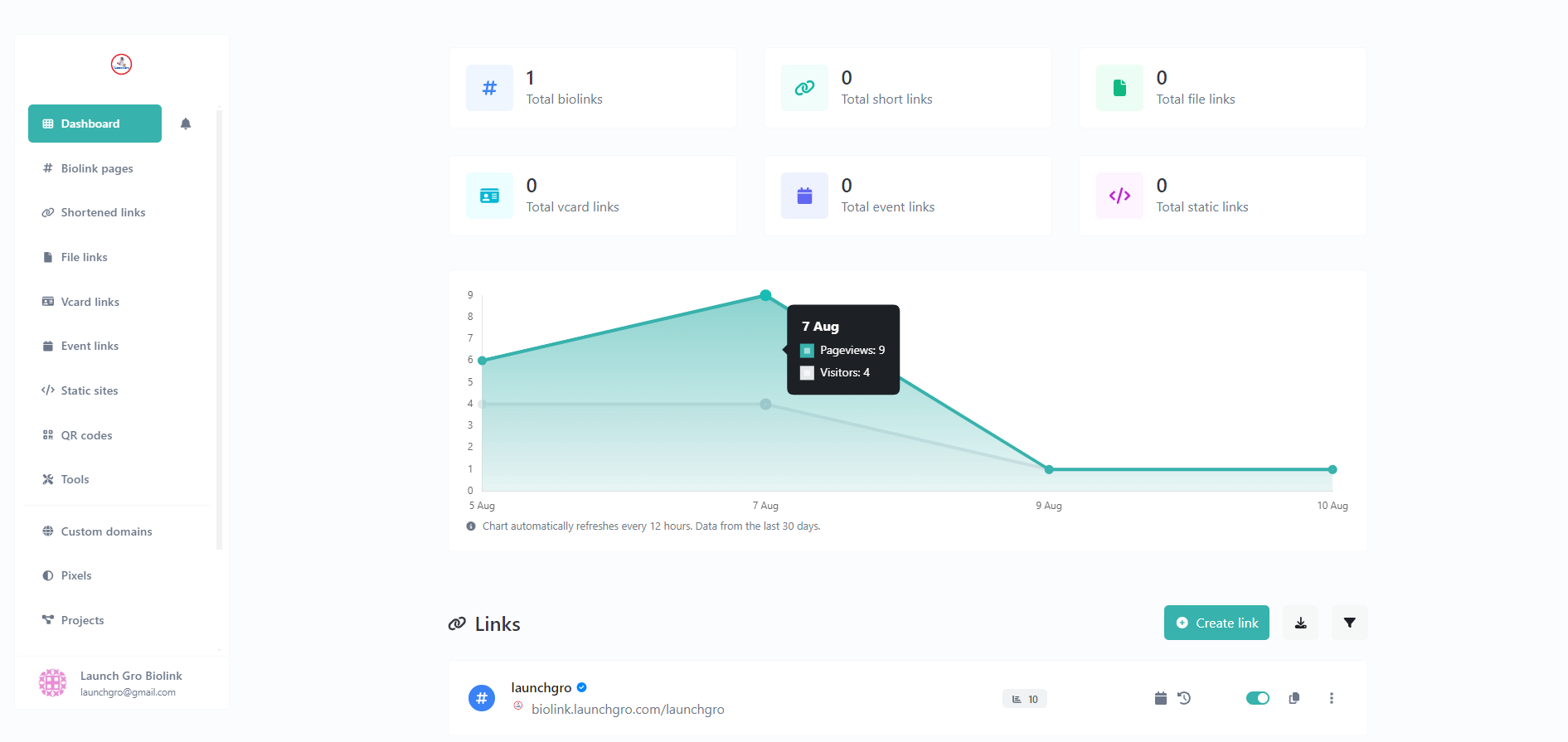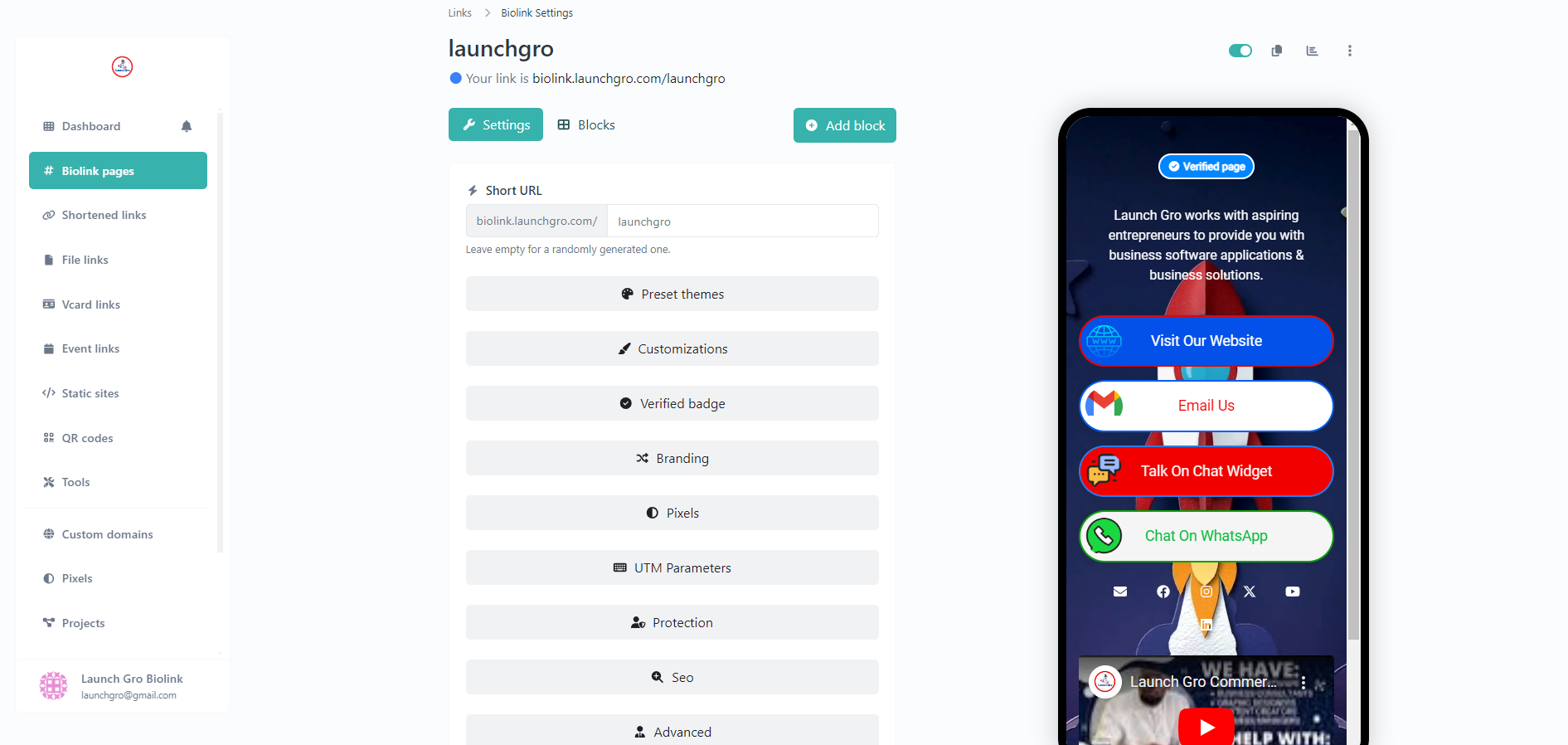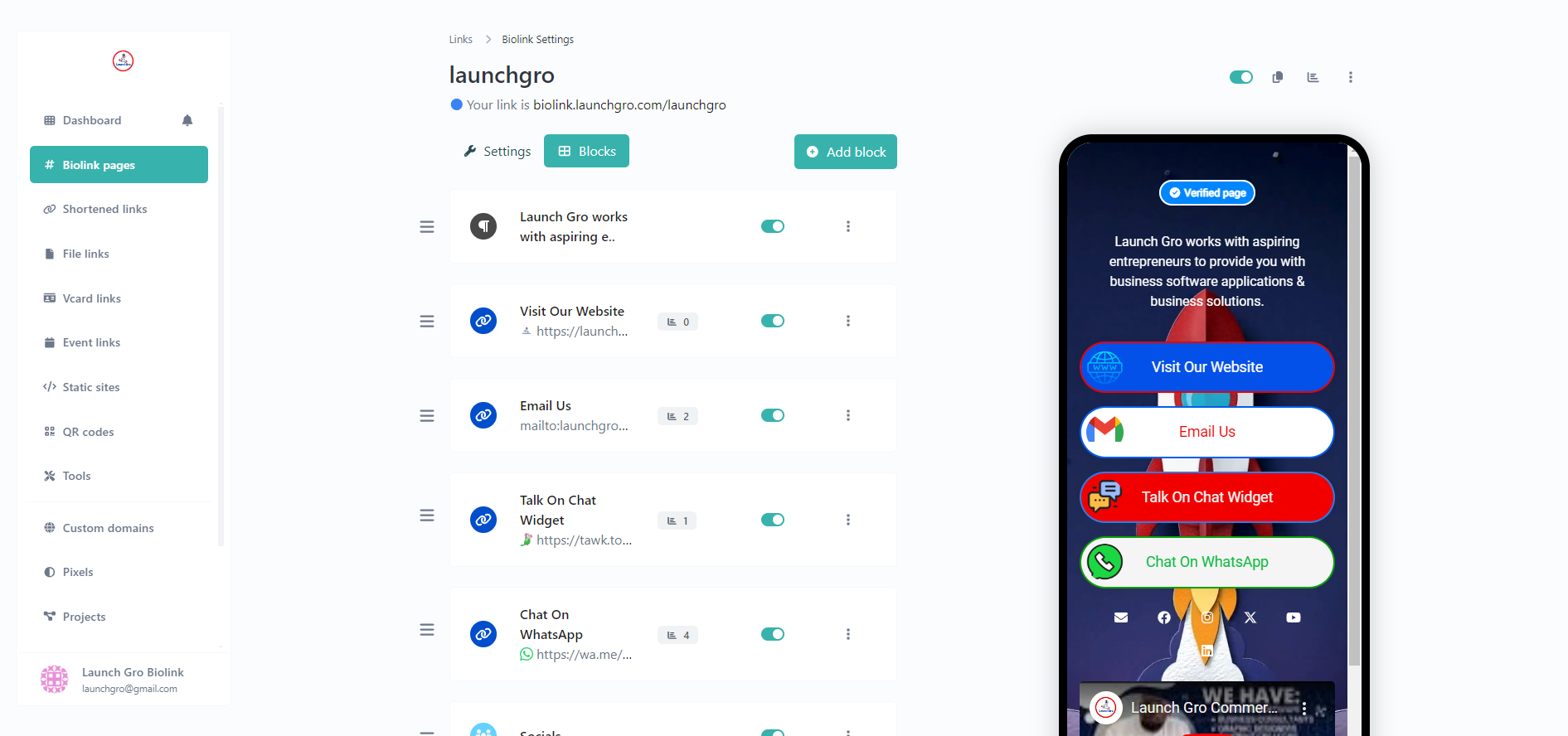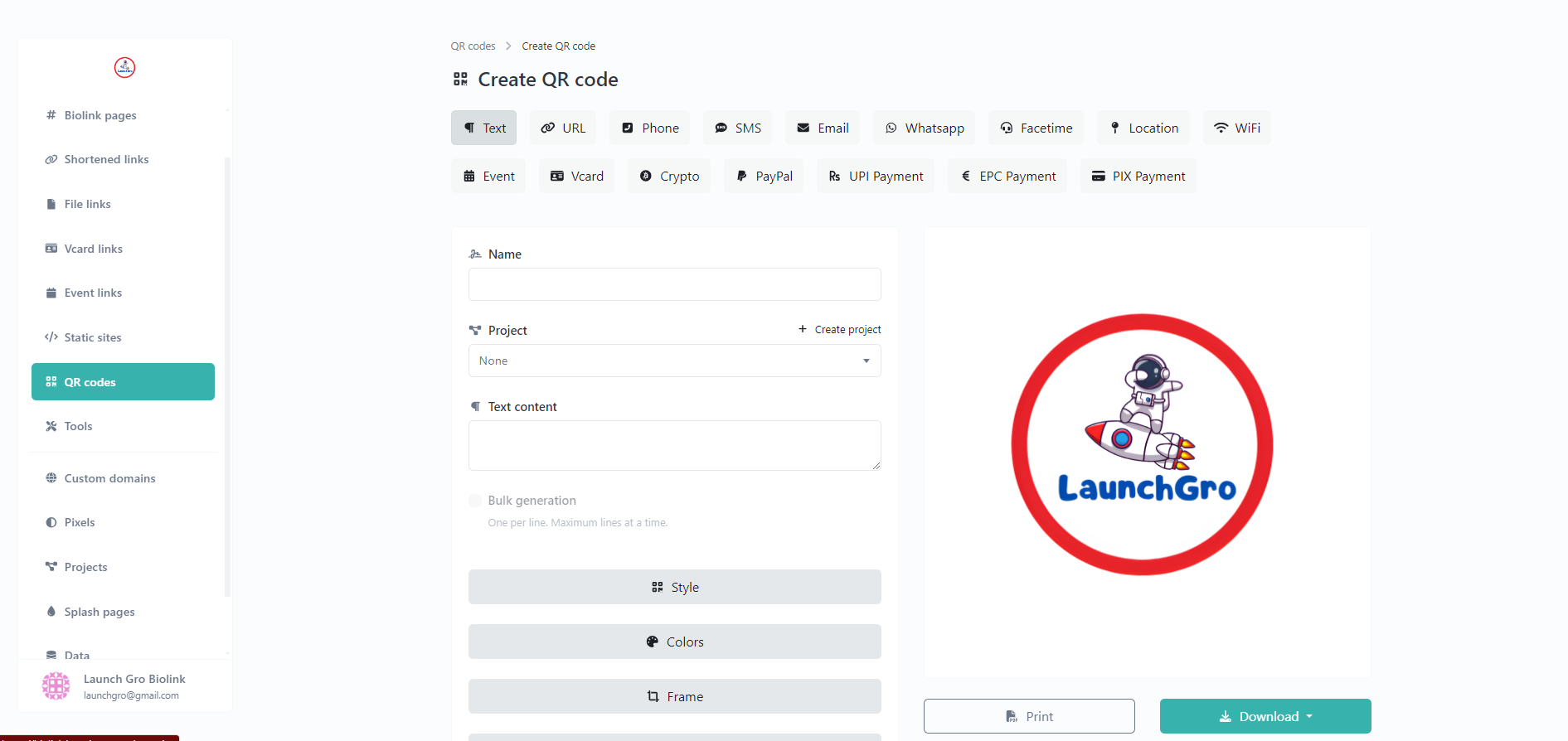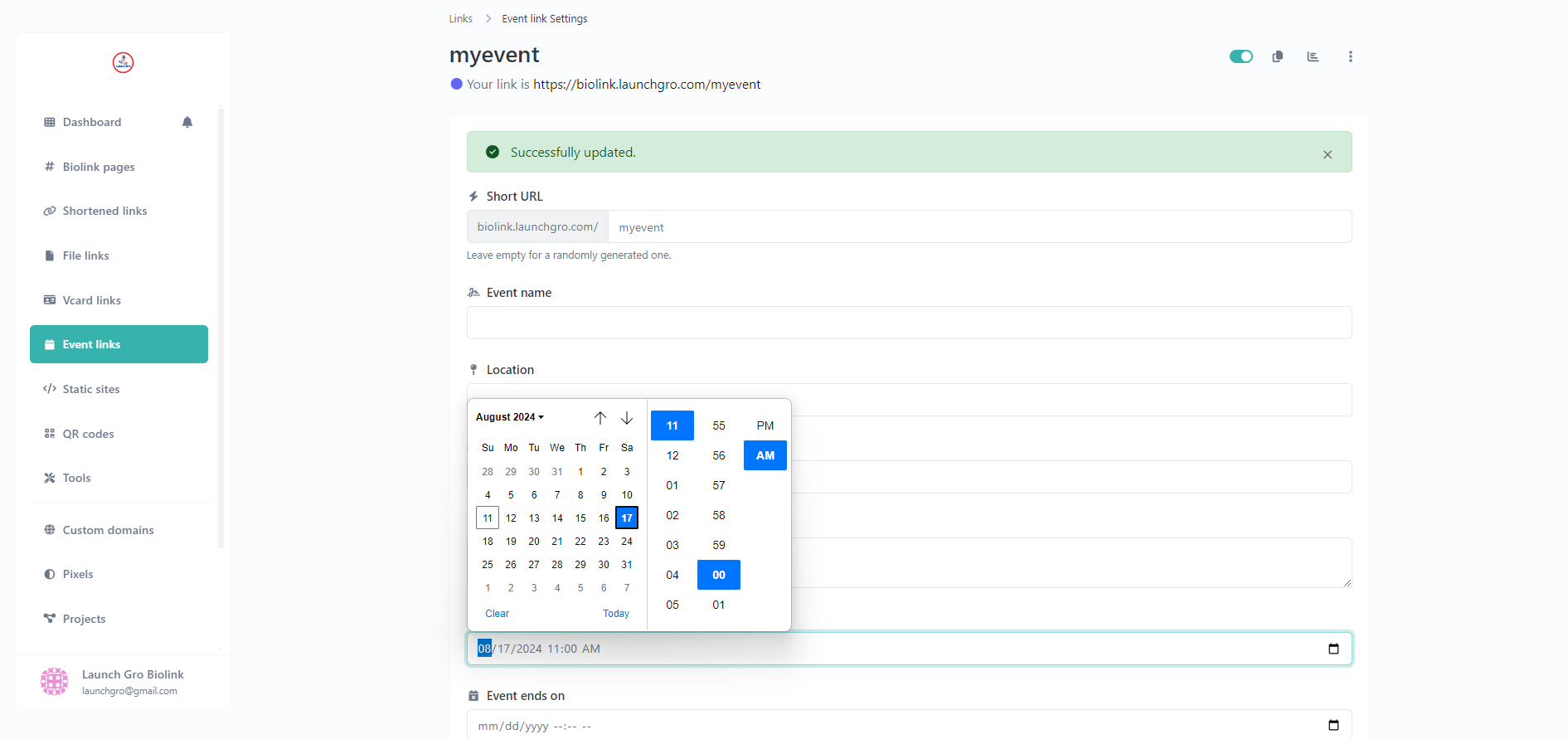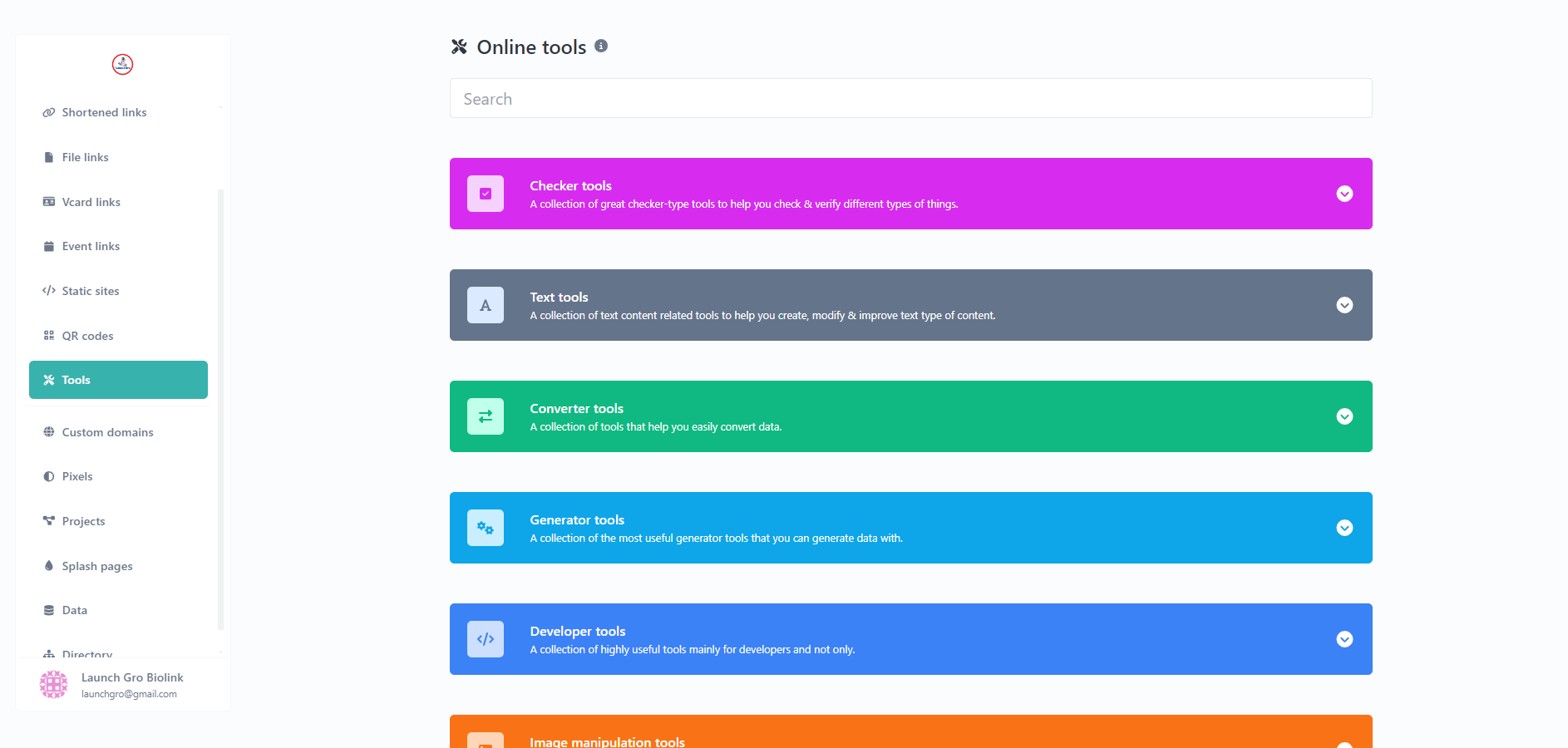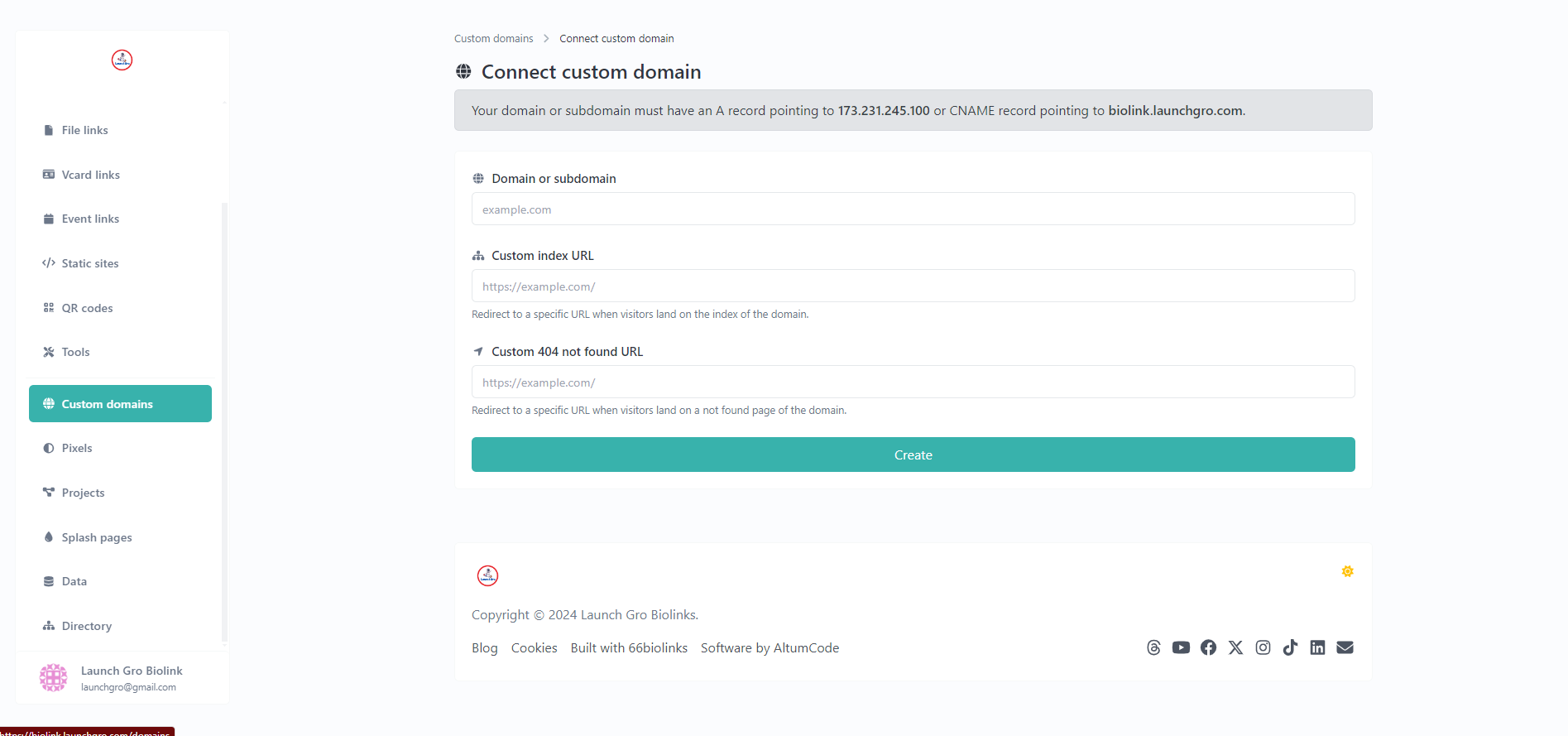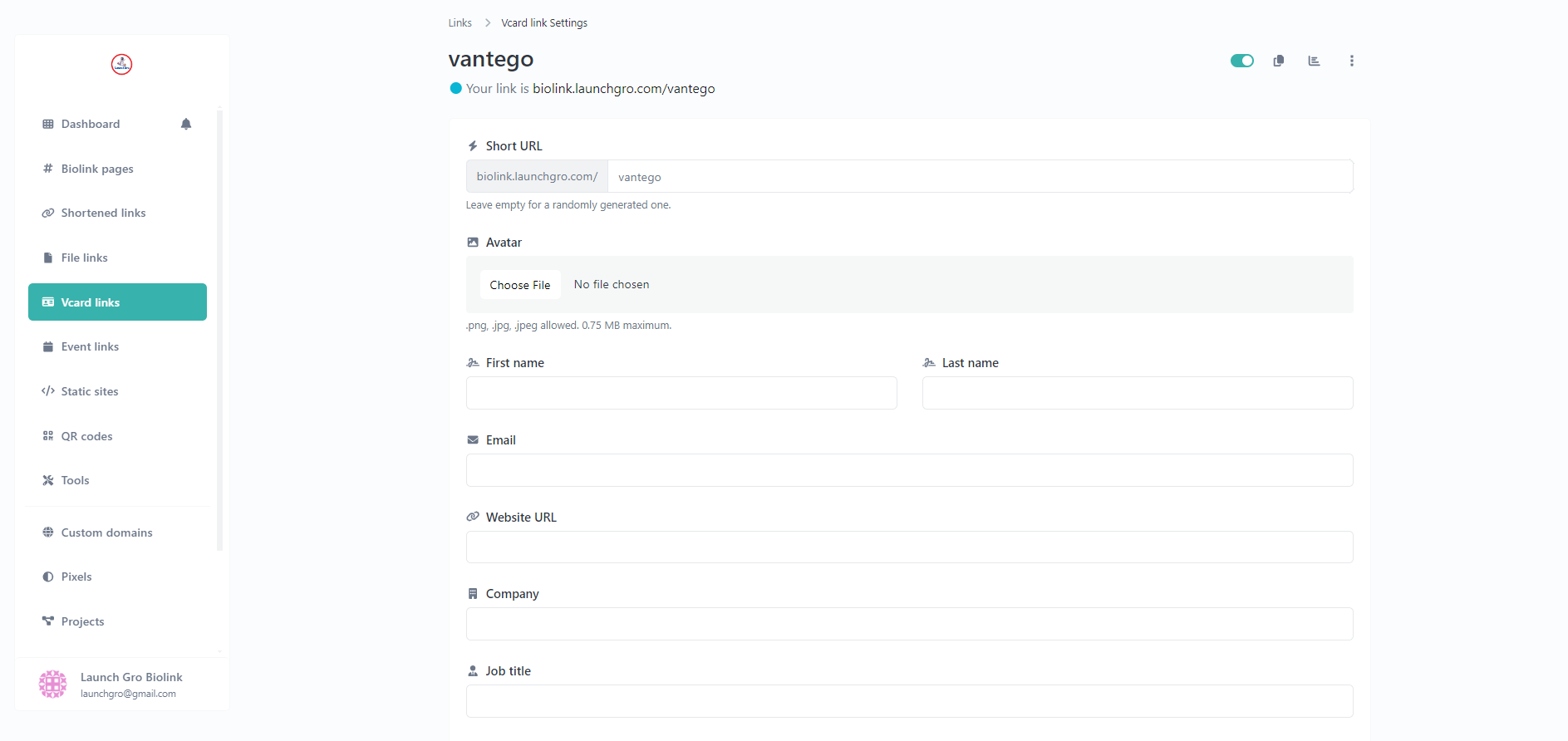THE WORLD'S BEST
CHECK OUT OUR
Link In The Bio +
What's Included
Easy To Use Templates
25 - Projects
50 - Link URL's
25 - Splash Pages
250 - Pixels
25 - QR Codes
25 - Biolinks
20 - Biolink Blocks
25 - Short URL 's
25 - File Links
25 - vCard's
25 - Event Links
25 - Static Sites
25 - Custom Domains
30 Days - Statistics
Your Subscription Also
Includes These Applications

HERE ARE SOME OF OUR
TOP FEATURES
File Links
Generate dynamic, advanced
& downloadable links to files.
Splash Pages
Use custom made intermediary pages
with countdowns for your links.
vCard Links
Create dynamic digital contact cards,
tracked & downloadable.
Event Links
Dynamically create downloadable
& tracked calendar files.
Custom Domains
Connect your own domain
or use our predefined ones.
Projects
Easiest way to categorize
your managed resources.
AWESOME & INCREDIBLE
Attributes

Biolink Pages
- Custom colors & branding
- Tons of ready-to-use components
- SEO settings

Shortened Links
- Scheduling & expiration limits
- Country, device & language targeting
- A/B Rotation

Hosted Static Sites
- HTML, CSS, JS, Video / Audio files.
- Analytics, password protected
- Automated tracking pixels
- and much more...

QR Codes
- Custom colors with gradients
- Custom logo & background branding
- Multiple QR shapes & frames to choose from
- Vcard, WiFi, Calendar, Location..etc templates
TESTIMONIALS
What our clients say
Diane Thomas
President
This is the coolest biolink site and design that i have ever used. I raelly love all of these great and amazing features.
Mikal Branche
Business Owner
I have had linktree for years and I honestly think this is better than them. Wow, I am blown away!
FAQ
Frequently Asked Questions
Sign up for a free account to try it out for a few days. If you like it, keep your plan or upgrade to a better plan. Login to get access, customize it and use it as much as you need to without restrictions. You can cancel your subscription anytime through paypal.
A biolink application designer is a tool or platform that allows users to create and customize a biolink page—a single link that leads to a landing page with multiple links or resources. These pages are often used in social media profiles (like Instagram or TikTok), where only one link can be placed in the bio.
Here’s a breakdown of what a biolink application designer typically involves:
1. Customizable Templates: The designer offers various templates that can be customized with your branding, colors, fonts, and styles to match your brand or personal aesthetic.
2. Link Management: It allows you to add, organize, and manage multiple links within your biolink. This can include links to websites, social media profiles, product pages, or any other online resources.
3. Analytics: Many biolink application designers offer analytics features that track clicks, views, and user behavior, giving insights into how your audience interacts with the links.
4. Integration with Other Platforms: These tools often integrate with other platforms, such as e-commerce sites, email marketing tools, or social media channels, to provide a seamless user experience.
5. Mobile Optimization: The designer ensures that the biolink page is mobile-friendly since most users will access it through their smartphones.
6. Multimedia Support: You can usually include multimedia content like images, videos, and music, making the biolink page more engaging.
7. Call-to-Action (CTA) Buttons: These designers often allow you to add CTA buttons to encourage users to take specific actions, such as signing up for a newsletter, purchasing a product, or following a social media account.
AND ALOT MORE...
They cater to influencers, businesses, and anyone looking to optimize their online presence by centralizing multiple links into one easy-to-manage landing page.
A biolink designer application is a versatile tool that allows users to create a wide range of digital assets beyond just a simple biolink page. Here's how it can help build various digital assets like biolinks, QR codes, vCards, static sites, event links, short URLs, splash pages, and more:
1. Biolinks
- Centralized Link Hub: The core feature of a biolink designer is to create a central hub where users can link multiple URLs. This is especially useful on platforms that allow only one clickable link in the bio, like Instagram.
- Customization: Users can design the layout, style, and appearance of the biolink page to align with their branding or personal style.
- Analytics: Track the performance of each link, understanding which ones are the most popular and how users interact with them.
2. QR Codes
- Dynamic QR Codes: The application can generate QR codes that direct users to your biolink or specific URLs. These codes can be updated without changing the QR code itself, making them versatile for marketing campaigns.
- Customization: Customize the design of QR codes to include logos, colors, and styles that match your brand.
- Tracking: Analyze how many times a QR code is scanned, where it was scanned, and other behavioral data.
3. vCards
- Digital Business Cards: Create vCards that can be shared easily via a biolink or QR code. A vCard contains your contact details, social media links, and more, which can be saved directly into the recipient's phone.
- Integration: Integrate the vCard into your biolink page, allowing visitors to download your contact details with a single click.
4. Static Sites
- One-Page Websites: The application can help you build simple, static websites that are easy to maintain. These sites are perfect for landing pages, portfolio sites, or small business sites.
- Hosting and Domain: Some biolink designers offer hosting solutions and the ability to connect custom domains to your static site.
5. Event Links
- Event Promotion: Create dedicated event links that lead to event details, registration forms, or ticket purchase pages.
- RSVP and Reminders: Integrate RSVP forms and set up automated reminders for event attendees.
6. Short URLs
- Link Shortening: Generate short, easy-to-share URLs that redirect to longer links. These are particularly useful for marketing campaigns, SMS, or social media posts where space is limited.
- Branded Short Links: Customize the short URL to include your brand name, making the link more recognizable and trustworthy.
7. Splash Pages
- Pre-Launch Pages: Use splash pages to capture leads or generate buzz before launching a product, service, or event. These pages can include countdown timers, signup forms, and teaser content.
- Custom Messages: Display important announcements or special offers on splash pages, directing users to take specific actions.
8. Other Features
- Analytics Dashboard: Track the performance of all your digital assets from a single dashboard, helping you make data-driven decisions.
- Integrations: Connect with other tools and platforms, like email marketing services, CRMs, and social media platforms, to streamline your digital presence.
- Responsive Design: Ensure that all created assets are mobile-friendly and accessible on various devices.
Use Cases
- Influencers: Use biolinks to consolidate all important links in one place, making it easy for followers to find content, shop products, or connect on other platforms.
- Businesses: Create QR codes for marketing materials, vCards for networking, and short URLs for campaigns to enhance digital marketing efforts.
- Event Organizers: Use event links and splash pages to manage registrations, promote events, and communicate with attendees.
- Individuals: Set up a simple personal website or digital business card to share contact details and social profiles in a professional manner.
By offering a comprehensive set of tools, a biolink designer application helps users create and manage various digital assets efficiently, all in one platform. This versatility can significantly enhance your online presence, making it easier to connect with your audience, promote products or services, and track performance across different channels.
Add-ons or plugins are additional software components that can be integrated with these business applications to extend their functionality or customize them to meet specific business needs. Add-ons might include features like advanced reporting tools, specialized industry modules, third-party service integrations, or enhancements that improve the user interface or user experience. These add-ons allow businesses to tailor their software applications to better fit their unique operational requirements.